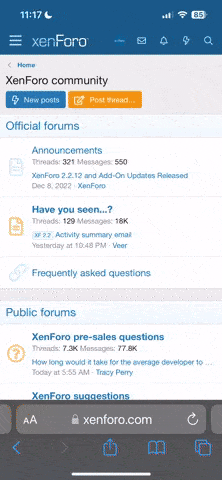Take control of user downloads with flexible limits!
With [OzzModz] XFRM Download Limit Pro, you can easily manage download limits for your users. Set daily, weekly, and monthly limits to avoid excessive downloads and control bandwidth. Users are blocked when they hit their limit, and they'll see a friendly message explaining the reason. Perfect for managing large communities or limiting resource downloads based on user behavior.
Set daily, weekly, and monthly download limits for your users. Ensure fair usage and control bandwidth usage on your resources.
The add-on checks the monthly limit first, followed by the weekly, and then the daily limit. The user is blocked based on the first limit they hit, and the reason is shown to them.
Custom permissions allow you to manage who can download resources and set specific limits for different user groups. Control access for guests, members, or moderators based on your needs.
Customize the error messages users see when they hit their limits, such as "You’ve reached your daily download limit" or "Monthly limit exceeded". These messages are controlled by your XenForo phrases.
Works seamlessly with your XenForo installation. No complex setup, just install, configure your limits, and you’re good to go!
Instead of a generic error, users will see a detailed message explaining why the download is blocked and what limit they’ve reached.
Clear and simple uninstall procedure, with no residual data left behind.
In the Admin Control Panel (ACP), admins can easily enable or disable each limit:
Enable daily download limit – Enable/disable daily download checks.
Enable weekly download limit – Enable/disable weekly download checks.
Enable monthly download limit – Enable/disable monthly download checks.
Permission Description
ozzmodzDownloadLimitPro: daily Set daily download limit for users
ozzmodzDownloadLimitPro: weekly Set weekly download limit for users
ozzmodzDownloadLimitPro: monthly Set monthly download limit for users
ozzmodzDownloadLimitPro: log Can view the limit log
Track which users have hit their limits!
This new feature introduces a log viewer available on the front-end (not ACP) for authorized users. Each time a user hits their configured daily, weekly, or monthly limit, a log entry is created.
To view the log, just visit the "Download limit log" link which is available in your visitor account menu.
This feature is updated via cron to ensure smooth performance and accurate tracking!
Automatically notify admins when users hit their download limits!
A new PM system has been added to keep staff informed in real-time when users are blocked by a limit.
All message text uses XenForo phrases so you can easily customize the language and formatting.